If your notebook does not start from the Recovery CD
1 Press the power button and hold it for more than 4 seconds to turn off the
notebook.
2 Turn on the notebook. When the Sony logo is displayed, press the F2 key.
The BIOS setup menu screen appears.
3 Press the arrow keys to select the Exit menu.
4 Press the arrow keys to select “Get Default Values” and then press the Enter
key. The message “Load default configuration now?” appears.
5 Check that “Yes” is selected, then press the Enter key.
6 Press the arrow keys to select “Exit” (Save Changes) and then press the
Enter key. The message “Save configuration changes and exit now?”
appears.
7 Check that “Yes” is selected, then press the Enter key. The notebook restarts
from the Recovery CD.

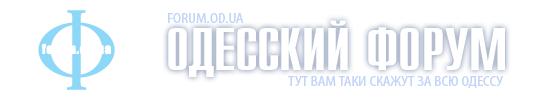



 Тема:
Тема: 


 Ответить с цитированием
Ответить с цитированием

 У меня AMD Phenom 8650 Triple-core, 2,30Ггц; ATI Radeon HD 3800 Series; nVIDIA nForce3 Pro
У меня AMD Phenom 8650 Triple-core, 2,30Ггц; ATI Radeon HD 3800 Series; nVIDIA nForce3 Pro

 Мне знаком только один - через шнур в системник
Мне знаком только один - через шнур в системник Ну и уложиться 150 у.е. ценой
Ну и уложиться 150 у.е. ценой

Социальные закладки