Это легче все сказать, когда лень читать RFC и документацию.
Попробуй зайти под гостевым логином, там логин и пароль не перепутаешь.
А теперь впервые на арене цирка! Смертельный номер! Настройка pppoe в линуксе за 20 секунд!
Следите за пальчиками!
[root@localhost]# time pppoe-setup
Welcome to the Roaring Penguin PPPoE client setup. First, I will run
some checks on your system to make sure the PPPoE client is installed
properly...
Looks good! Now, please enter some information:
USER NAME
>>> Enter your PPPoE user name (default test): task-vpn
INTERFACE
>>> Enter the Ethernet interface connected to the DSL modem
For Solaris, this is likely to be something like /dev/hme0.
For Linux, it will be ethn, where 'n' is a number.
(default eth0):
Do you want the link to come up on demand, or stay up continuously?
If you want it to come up on demand, enter the idle time in seconds
after which the link should be dropped. If you want the link to
stay up permanently, enter 'no' (two letters, lower-case.)
NOTE: Demand-activated links do not interact well with dynamic IP
addresses. You may have some problems with demand-activated links.
>>> Enter the demand value (default no):
DNS
Please enter the IP address of your ISP's primary DNS server.
If your ISP claims that 'the server will provide DNS addresses',
enter 'server' (all lower-case) here.
If you just press enter, I will assume you know what you are
doing and not modify your DNS setup.
>>> Enter the DNS information here:
PASSWORD
>>> Please enter your PPPoE password:
>>> Please re-enter your PPPoE password:
FIREWALLING
Please choose the firewall rules to use. Note that these rules are
very basic. You are strongly encouraged to use a more sophisticated
firewall setup; however, these will provide basic security. If you
are running any servers on your machine, you must choose 'NONE' and
set up firewalling yourself. Otherwise, the firewall rules will deny
access to all standard servers like Web, e-mail, ftp, etc. If you
are using SSH, the rules will block outgoing SSH connections which
allocate a privileged source port.
The firewall choices are:
0 - NONE: This script will not set any firewall rules. You are responsible
for ensuring the security of your machine. You are STRONGLY
recommended to use some kind of firewall rules.
1 - STANDALONE: Appropriate for a basic stand-alone web-surfing workstation
2 - MASQUERADE: Appropriate for a machine acting as an Internet gateway
for a LAN
>>> Choose a type of firewall (0-2): 0
** Summary of what you entered **
Ethernet Interface: eth0
User name: task-vpn
Activate-on-demand: No
DNS: Do not adjust
Firewalling: NONE
>>> Accept these settings and adjust configuration files (y/n)? y
Adjusting /etc/ppp/pppoe.conf
Adjusting /etc/ppp/pap-secrets and /etc/ppp/chap-secrets
(But first backing it up to /etc/ppp/pap-secrets-bak)
(But first backing it up to /etc/ppp/chap-secrets-bak)
Congratulations, it should be all set up!
Type 'pppoe-start' to bring up your PPPoE link and 'pppoe-stop' to bring
it down. Type 'pppoe-status' to see the link status.
real 0m20.236s
user 0m0.068s
sys 0m0.116s
[root@localhost]# pppoe-start
.. Connected!
ping www.ru
PING www.ru (194.87.0.50) 56(84) bytes of data.
64 bytes from www.ru (194.87.0.50): icmp_seq=1 ttl=55 time=105 ms
64 bytes from www.ru (194.87.0.50): icmp_seq=2 ttl=55 time=105 ms

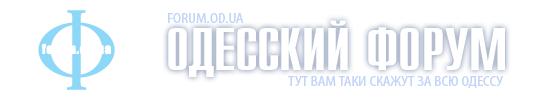



 Тема:
Тема: 


 Ответить с цитированием
Ответить с цитированием
Социальные закладки